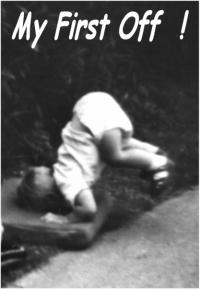Table of Contents: (In no discernible order, click to go.)
How to:
Filter by Forum: (Is in this post.)
Other hints/help topics...
Photo and Avatars:
Changing Avatars:
Smileys (Emoticons):
Go to Last Unread Post:
Cutesy Links:
Editing the Title:
Search/Advanced Search:
To get back to the top of the page... hit the 'home' button on your keyboard or click Return to index.
Navigation: View New Content (link upper right) click to see new content.
Used to be you got all new content even if it did not apply to you, now we can be selective.
Example would be me, since I can't buy or sell due to the silly cost of shipping from the US to Europe and vice-versa for sale/wanted does not really interest me.
So if you want to see new content from most forums but not say... foreign languages (since you can't speak them) do this:
When you click view content you will see on the left side of the page is a list 'forums' and 'posts i have not read', both should be highlighted
but if you also highlight 'filter by forum' When you highlight 'filter by forum' a pop-out appears that lets you choose which forums you want
(of course you have to un-highlight 'all forums' first. you can highlight everything that applies to you and leave the rest un-highlighted)

(and I can get everything that applies to me without posts from 'buying/selling' since I
unfortunately I need to 'un-do' this since I am a moderator and need to see all posts.except 'other languages' since I can't read them anyway... (Greek is all greek to me.)
To get back to the top of the page... hit the 'home' button on your keyboard or click the little 'up-arrow' at the bottom center of the page. I will try to put a 'bounce back' link at the bottom of each help post.
Any other hints that may help our technologically-challenged (or just plain confused) brothers and sisters can be posted below. I will find them and add them to the index.
Comments and suggestions welcome.